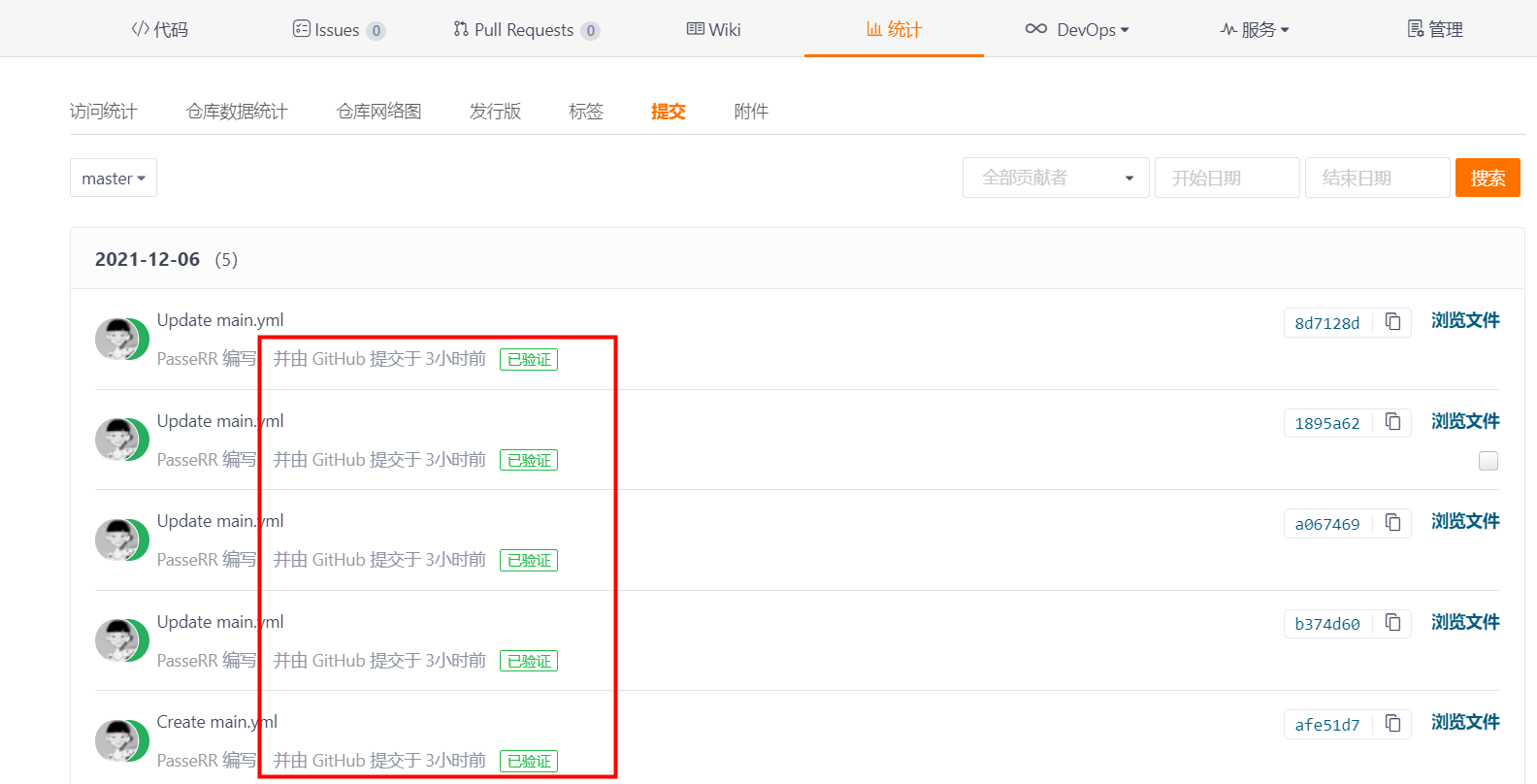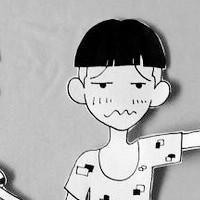1.生成ssh密钥对
使用ssh-keygen生成密钥对,参考Gitee文档
2.配置Gitee SSH公钥
「个人设置」->「安全设置」->「SSH公钥」,复制id_rsa.pub内容添加新公钥 
3.在Github仓库设置私钥
在要同步的仓库下「Settings」 -> 「Secrets」 -> 「Actions」-> 「New repository secret」,复制 id_rsa内容添加新私钥,并设置一个密钥名称,以GITEE_KEY为例。 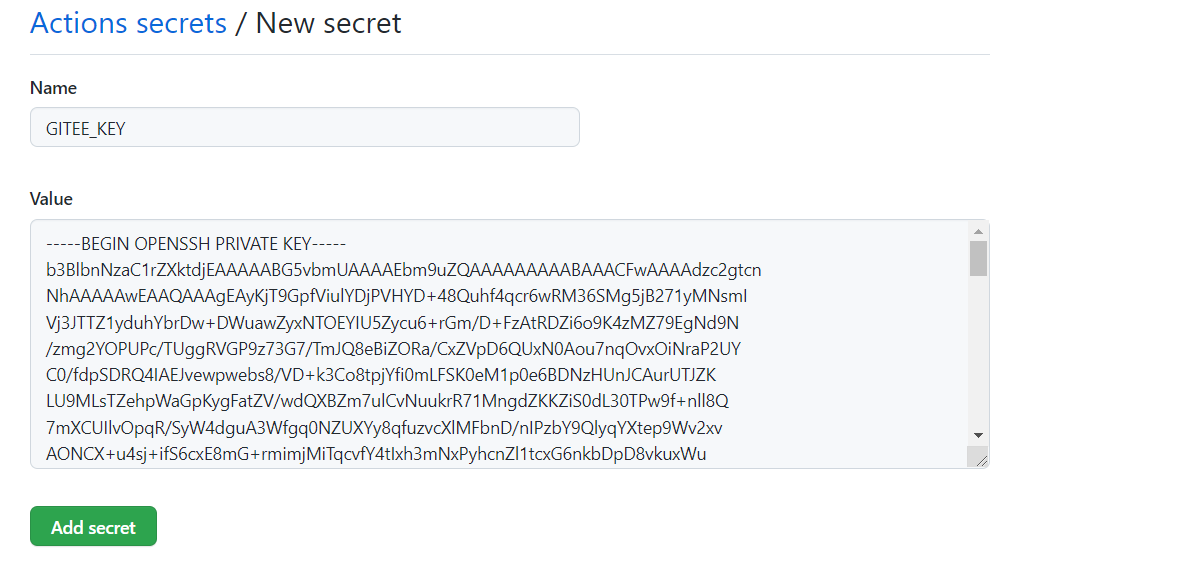
4.设置同步任务
在仓库下新建.github/workflows/main.yml文件或者直接通过Actions new workflow,选择set up a workflow yourself。
yaml
name: 'GitHub Actions Mirror'
on: [push, delete]
jobs:
mirror_to_gitee:
runs-on: ubuntu-latest
steps:
- name: 'Checkout'
uses: actions/checkout@v2.4.0
with:
fetch-depth: 0
- name: 'Mirror to gitee'
uses: pixta-dev/repository-mirroring-action@v1.0.2
with:
target_repo_url:
git@gitee.com:PasseRR/JavaLeetCode.git
# 这里的GITEE_KEY修改为你的密钥名称
ssh_private_key:
${{ "{{" }} secrets.GITEE_KEY }}1
2
3
4
5
6
7
8
9
10
11
12
13
14
15
16
17
18
19
20
2
3
4
5
6
7
8
9
10
11
12
13
14
15
16
17
18
19
20
然后,每次在github push代码就会自动同步到gitee了。